How to use VPN in Documents
We’ve made it super easy to turn on VPN in Documents. Here’s how:
- Update Documents for free.
- Jump to the new VPN tab.
- Tap the big Start button.
That’s it! Now, you can browse the web safely and privately. Or, you can pick a different server location. This is handy when you need to bypass certain geo-restrictions. Documents lets you choose between 27 countries.
VPN works across all your apps, even when you close Documents. Once you enable VPN in Documents, you can safely make payments via your mobile banking app, send emails in Spark, or watch TV shows in the Netflix app.
With Documents, your browsing is safe. At Readdle, we believe privacy is a fundamental human right. That’s why we don’t track your internet activity and we don’t sell your data. Feel free to check the Documents Privacy Policy for more details.
Enjoy the fastest VPN experience
VPN in Documents lets you stay safe online without sacrificing speed. Here, we tested our internet speed with and without a VPN enabled in Documents:
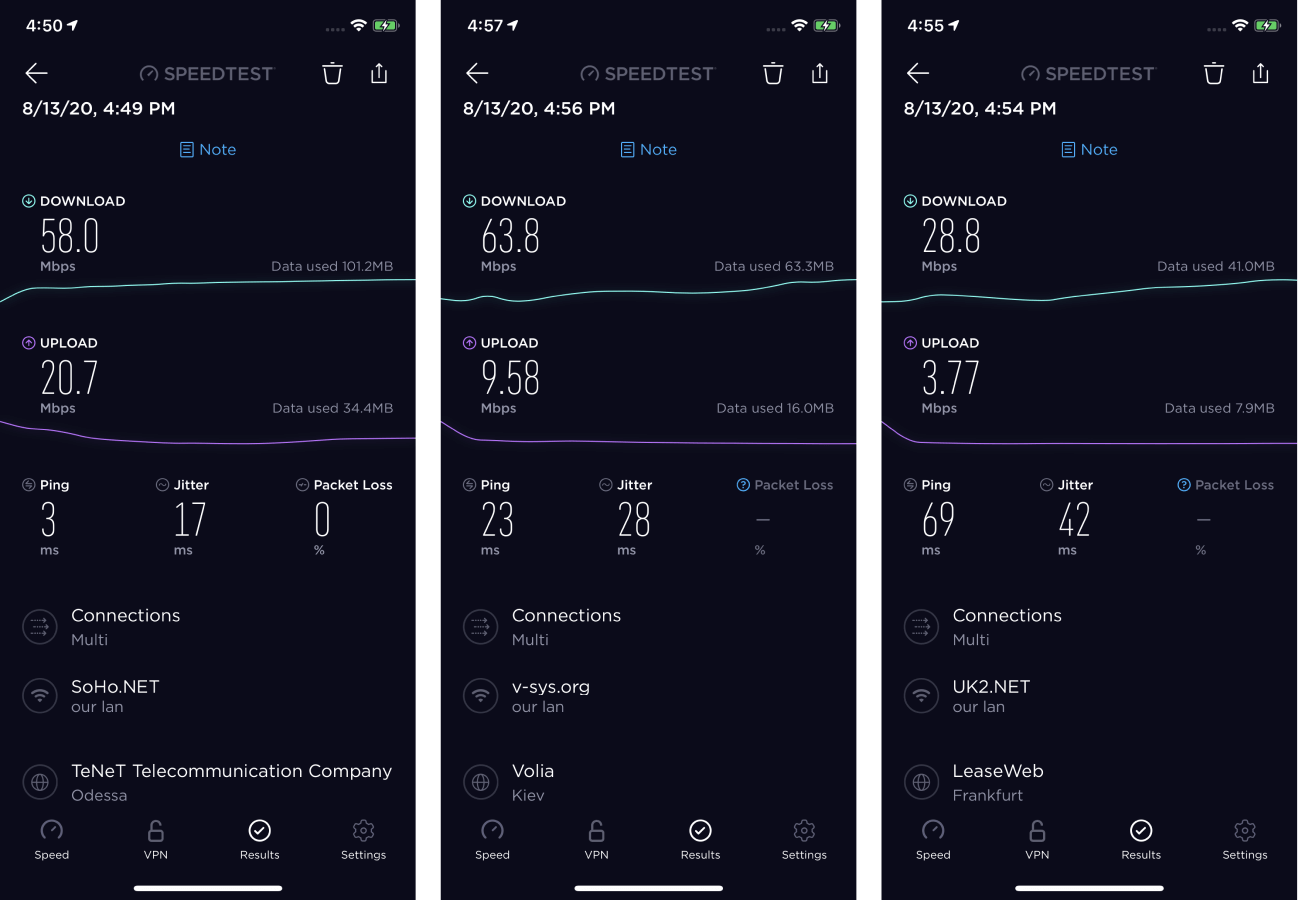 From left to right: No VPN, Auto server, international server
From left to right: No VPN, Auto server, international server
Pricing
Documents offers two traffic plans for VPN:
- Free plan with 50MB a day. We want to give everyone the capability to browse the web safely using Documents. Although 50MB isn’t that much, it still allows you to quickly check for new messages or send an important email while waiting for lunch at a local restaurant. Your free MBs renew daily.
- Unlimited VPN with Documents Plus. Surf the internet privately, without any limitations. VPN comes as a part of the Documents Plus subscription which gives superpowers to do even more with your files. Besides VPN, Documents Plus features Reading Mode to help you enjoy PDF books on your iPhone and advanced PDF editor which lets you modify PDF text, sign PDFs, compress them, and more. All these amazing features are available at $89.99/year or $12.49/month. Learn moreabout what’s included in the Documents Plus subscription.


إرسال تعليق